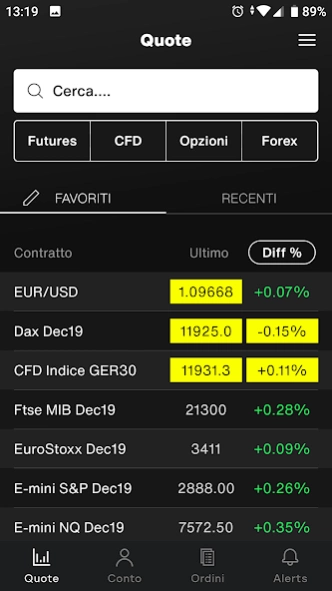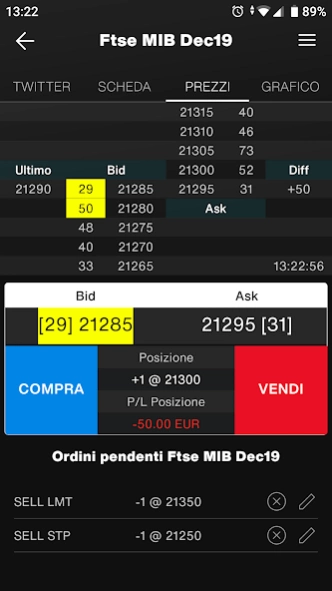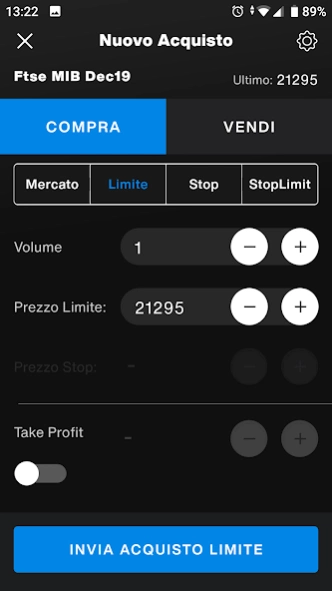iBroker.it 5.11
Free Version
Publisher Description
iBroker.it - Discover the iBroker.it mobile trading application
Discover the mobile trading application of iBroker.it, the online broker for traders and active investors in derivatives.
With the iBroker.it app for Android you can:
- Get real-time quotes (15 minutes late for demo accounts)
- Search and browse FUTURES, OPTIONS, CFD, FOREX contracts
- Display GRAPHICS in real time with customizable indicators
- Take advantage of the integration with TWITTER for each contract, viewing and participating in the conversation
- Quickly access your FAVORITES and RECENT
- Set up PRICES by push notifications
- Use the 1-CLICK buttons to close a position, reverse or close all positions
- Configure the default settings for the ORDERS for each contract
- Monitor your account status at any time
- Create a FREE DEMO ACCOUNT from the application itself
And all from your Android!
iBroker.it, the online broker specializing in derivatives:
- Direct access to Futures and Options markets
- CFD on Shares with DMA access
- Operations on international markets
- Access to your account from web and mobile
- Selection and execution of Automatic Trading Systems
And all with competitive commissions and no minimum deposit for account opening!
Try the application by downloading it for free and creating a demo account.
For more information, visit our website www.ibroker.it or write to customers@ibroker.it.
About iBroker.it
iBroker.it is a free app for Android published in the Accounting & Finance list of apps, part of Business.
The company that develops iBroker.it is iBroker Global Markets SV, SA. The latest version released by its developer is 5.11.
To install iBroker.it on your Android device, just click the green Continue To App button above to start the installation process. The app is listed on our website since 2023-03-28 and was downloaded 1 times. We have already checked if the download link is safe, however for your own protection we recommend that you scan the downloaded app with your antivirus. Your antivirus may detect the iBroker.it as malware as malware if the download link to it.ibroker.ibroker is broken.
How to install iBroker.it on your Android device:
- Click on the Continue To App button on our website. This will redirect you to Google Play.
- Once the iBroker.it is shown in the Google Play listing of your Android device, you can start its download and installation. Tap on the Install button located below the search bar and to the right of the app icon.
- A pop-up window with the permissions required by iBroker.it will be shown. Click on Accept to continue the process.
- iBroker.it will be downloaded onto your device, displaying a progress. Once the download completes, the installation will start and you'll get a notification after the installation is finished.